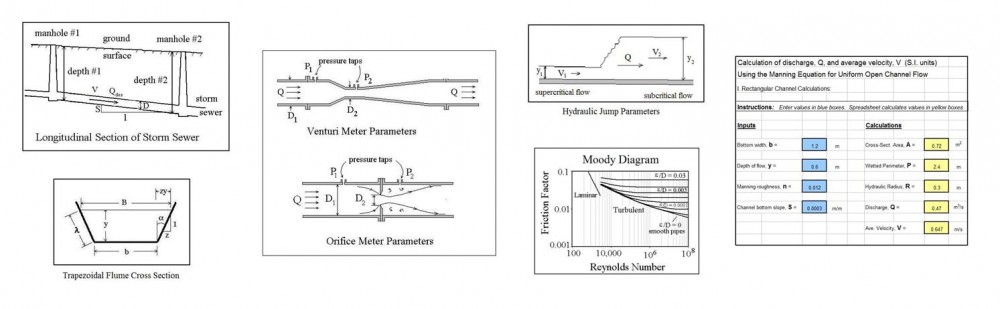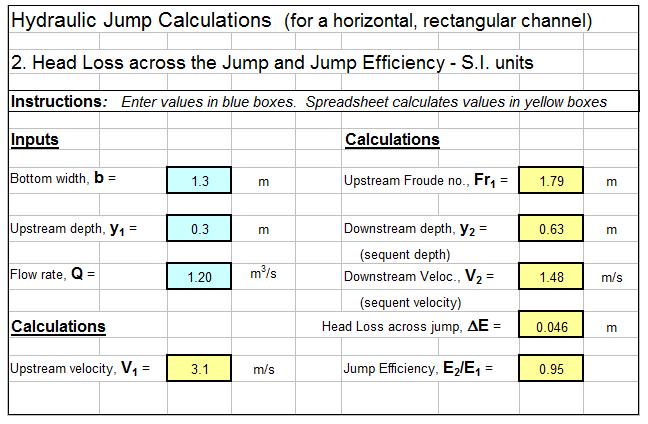Where to Find Hydraulic Jump Calculator Excel Spreadsheets
For an Excel spreadsheets to use as an open channel flow, hydraulic jump calculator, click here to visit our spreadsheet store. Obtain a convenient, easy to use rectangular channel hydraulic jump calculator spreadsheet for only $14.95. Read on for information about the use of an Excel spreadsheet as a horizontal, rectangular channel hydraulic jump calculator.
Background for Hydraulic Jump Calculator
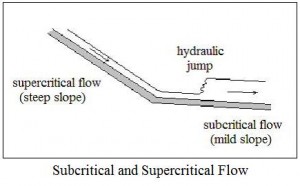 In order to discuss hydraulic jumps it’s necessary to talk about subcritical and supercritical flow. In general subcritical flow takes place at low velocities and high flow depths, while supercritical flow occurs at high velocities and low flow depths. For more details about critical, subcritical, and supercritical flow, see the article, “Open Channel Flow Spreadsheets – Critical Depth and Critical Slope.” The diagram above shows supercritical flow on a steep slope, changing to subcritical flow on a mild slope. As shown, the transition from supercritical flow to subcritical flow takes place with a hydraulic jump. Whenever supercritical flow takes place on a slope that isn’t steep enough to maintain supercritical flow, the transition to subcritical flow will take place through the mechanism of a hydraulic jump as illustrated in the diagram.
In order to discuss hydraulic jumps it’s necessary to talk about subcritical and supercritical flow. In general subcritical flow takes place at low velocities and high flow depths, while supercritical flow occurs at high velocities and low flow depths. For more details about critical, subcritical, and supercritical flow, see the article, “Open Channel Flow Spreadsheets – Critical Depth and Critical Slope.” The diagram above shows supercritical flow on a steep slope, changing to subcritical flow on a mild slope. As shown, the transition from supercritical flow to subcritical flow takes place with a hydraulic jump. Whenever supercritical flow takes place on a slope that isn’t steep enough to maintain supercritical flow, the transition to subcritical flow will take place through the mechanism of a hydraulic jump as illustrated in the diagram.
Hydraulic Jump Calculator Parameters
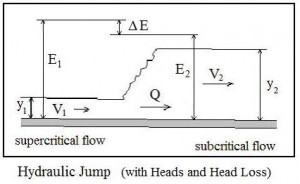 Hydraulic jump calculations center on relationships among the supercritical conditions before the jump (upstream or initial conditions) and the subcritical conditions after the jump (downstream or sequent conditions). The diagram at the left shows initial supercritical parameters and sequent subcritical parameters for a hydraulic jump. The parameters and their typical units are summarized below:
Hydraulic jump calculations center on relationships among the supercritical conditions before the jump (upstream or initial conditions) and the subcritical conditions after the jump (downstream or sequent conditions). The diagram at the left shows initial supercritical parameters and sequent subcritical parameters for a hydraulic jump. The parameters and their typical units are summarized below:
- y1 = the initial (upstream) depth of flow in ft for U.S. or m for S.I. units
- V1 = the initial (upstream) liquid velocity in ft/sec for U.S. or m/s for S.I. units
- E1 = the initial (upstream) head in ft for U.S. or m for S.I. units
- y2 = the sequent (downstream) depth of flow in ft for U.S. or m for S.I. units
- V2 = the sequent (downstream) liquid velocity in ft/sec for U.S. or m/s for S.I. units
- E2 = the sequent (downstream) head in ft for U.S. or m for S.I. units
- Q = the flow rate through the hydraulic jump in cfs for U.S. or m3/s for S.I. units
- ΔE = the head loss across the hydraulic jump in ft for U.S. or m for S.I. units
An Excel Spreadsheet as a Hydraulic Jump Calculator
The Excel spreadsheet template shown below can be used to carry out hydraulic jump calculations. Why bother to make these calculations by hand? This Excel spreadsheet can calculate the sequent depth, sequent velocity, jump length, head loss across the jump, and hydraulic jump efficiency for specified initial depth, flow rate and channel width. These spreadsheets are available in either U.S. or S.I. units at a very low cost (only $14.95 in our spreadsheet store. These spreadsheets also have a tab for calculation of flow rate under a sluice gate and all of the equations used in the spreadsheet calculations are shown on the spreadsheets.
Note that some of the equations used in the spreadsheet calculations apply only for rectangular, horizontal channels, so the spreadsheets should be used only for channels that are at least approximately rectangular in cross-section and have a zero or very small slope.
References
1. Harlan H. Bengtson, “Hydraulic Jumps and Supercritical and Nonuniform Open Channel Flow,” an online continuing education course for Professional Engineers.
2. U.S. Department of Transportation, FHWA, Hydraulic Design of Energy Dissipators for Culverts and Channels, Hydraulic Engineering Circular No. 14, 3rd Ed, Chapter 6: Hydraulic Jump.